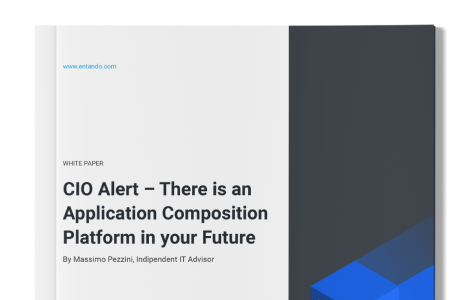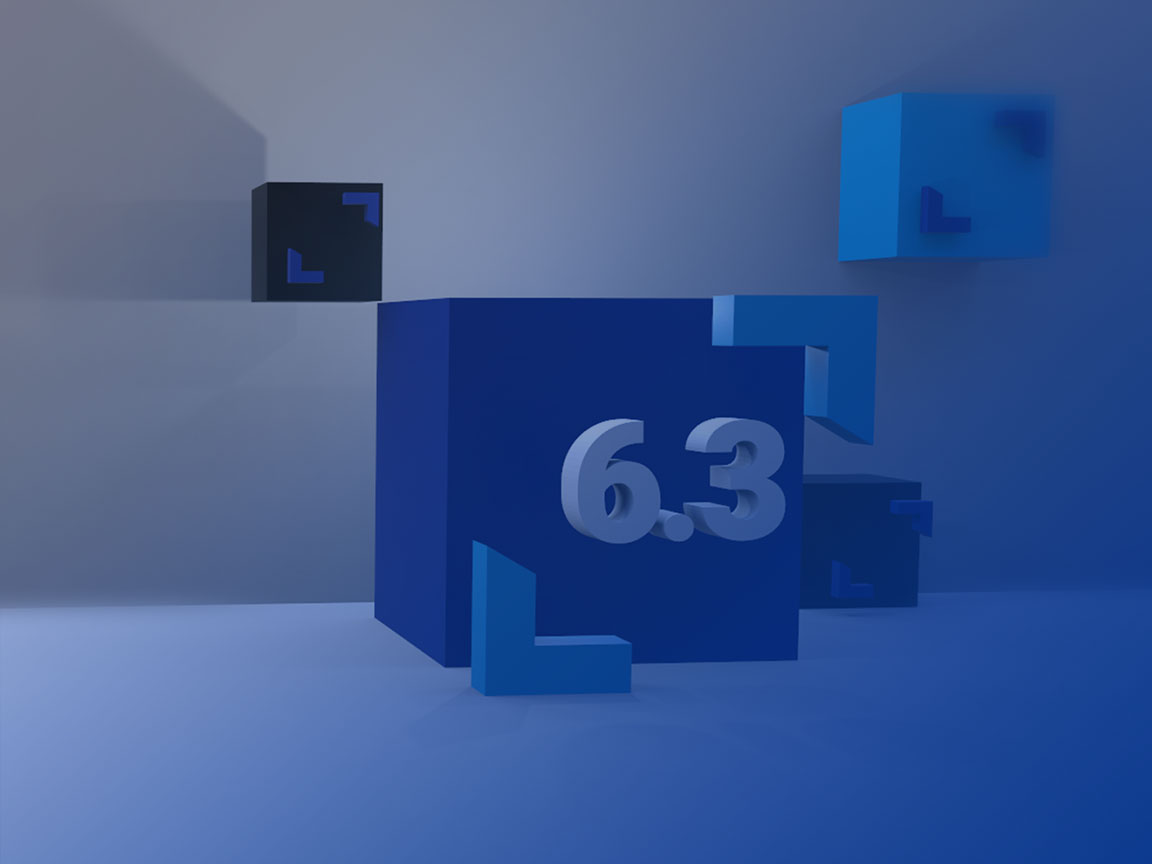
Everything You Need To Know About Entando 6.3
Entando 6.3 is the most exciting version of our micro frontend platform for Kubernetes yet! Here’s everything you need to know.
With the 6.3 release of the Entando platform we have significant new features, bug fixes and architectural updates to speed the deployment of your micro frontend platform on Kubernetes.
The goal of the release is to enhance the platform in three key areas:
- Streamlined developer and user experience
- Bundling distribution and reuse of capability built for Entando
- Simplified and enhanced operational architectures and dev ops tools
In the sections below we hit the high points of the release but there are a lot more details and updates. If you want to dive straight into the details the technical release notes are available here. Or you can go straight to the updated documentation and tutorials here.
Streamlined Developer and User Experience
THE ENTANDO COMMAND LINE INTERFACE
With the release of 6.3 we are introducing the Entando Command Line Interface that we call “ent.” The ent CLI gives you the ability to:
- Quickly create quickstart cluster in a local environment using K3s and multipass
- Isolate and install all Entando dependencies including Java, npm, node, and JHipster
- Ensure that your Entando install doesn’t impact other projects or tools
- Provides an out of the box ready to use environment for your Entando projects with all the latest tools
- Interfaces with the Entando app engine to automatically extract and create bundles from existing entando applications
- Provides automated application lifecycle tools for building micro frontends, building microservices, pushing bundles and other capability to manage your Entando plugins
- Automatically setup a local development environment including launching Keycloak, microservices, and checking on the status of developer Kubernetes clusters
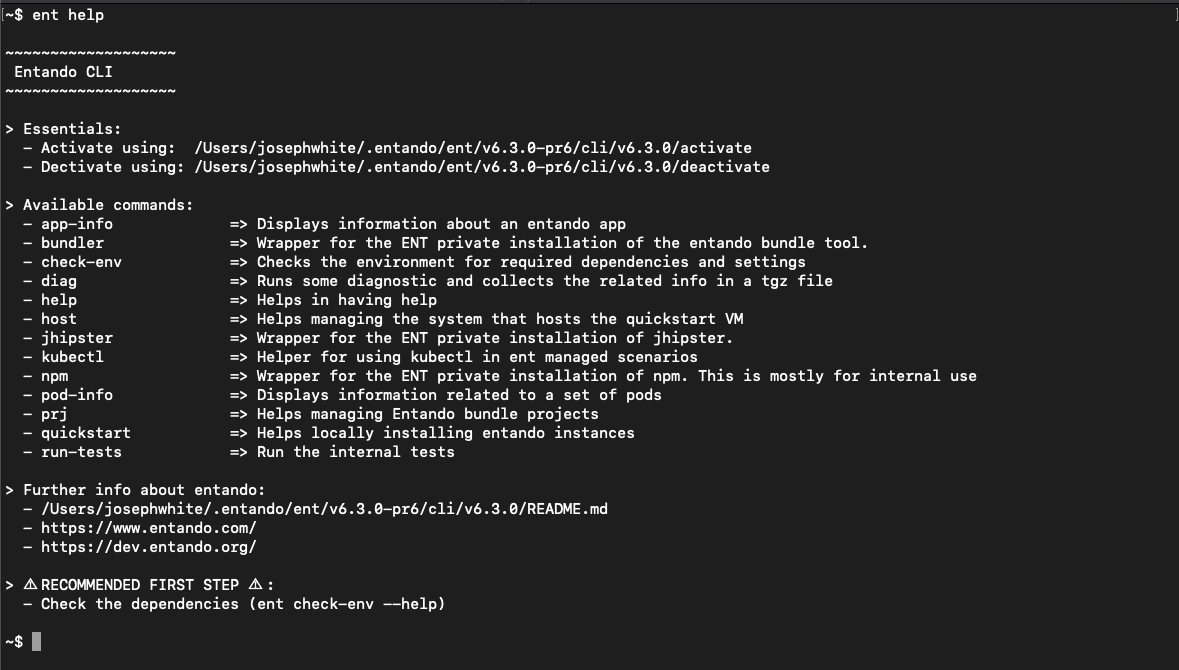
And much more. Checkout the ent CLI documentation here to learn more.
OUT OF THE BOX MICRO FRONTENDS, PAGE TEMPLATES, AND CONTENT TEMPLATES
With the release of 6.3 Entando ships with a set of templates to help accelerate the application development process and to provide a set of examples to work from for developers new to Entando. The out of the box capability includes
- Page templates
- Navigation
- Language Selection
- Content templates
- Content types
- Example pages (via the Welcome Wizard)
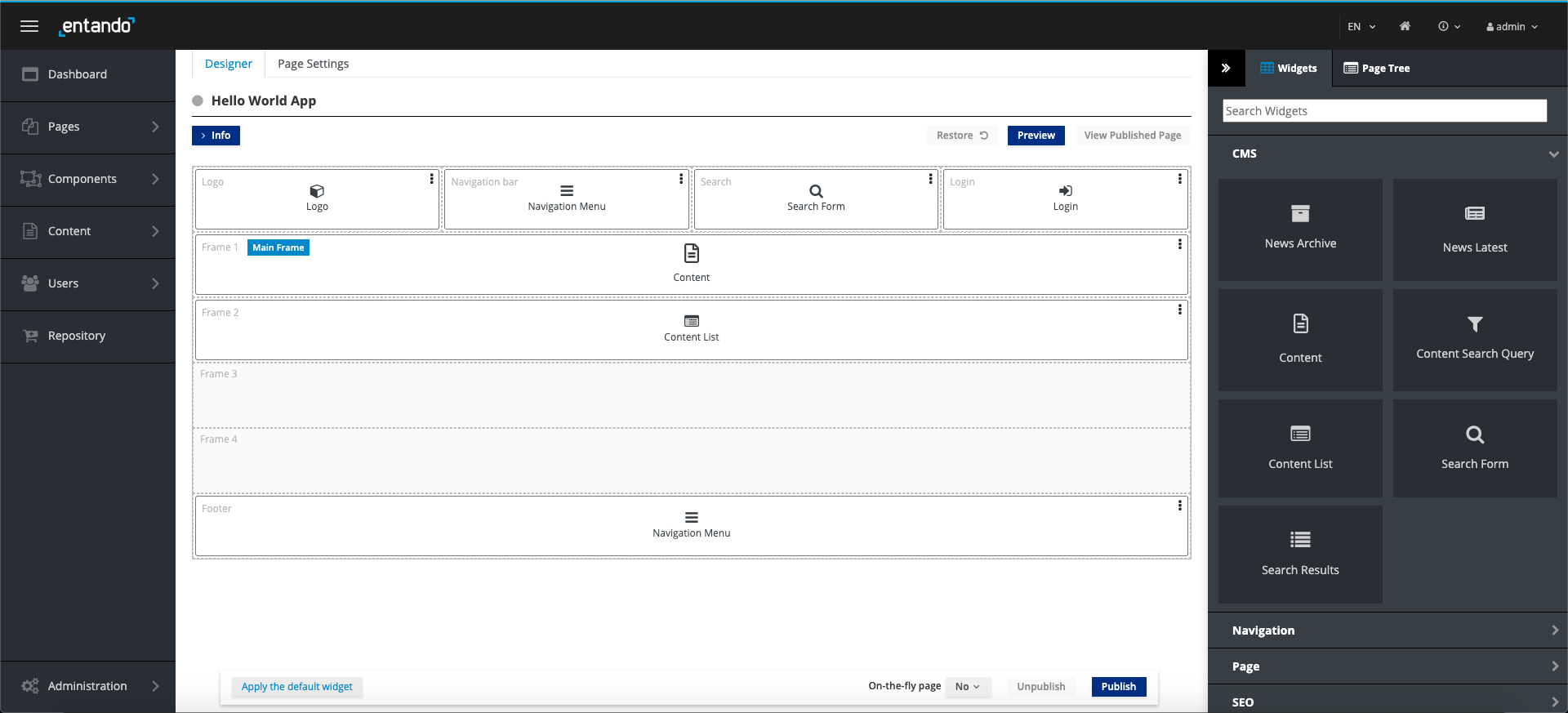
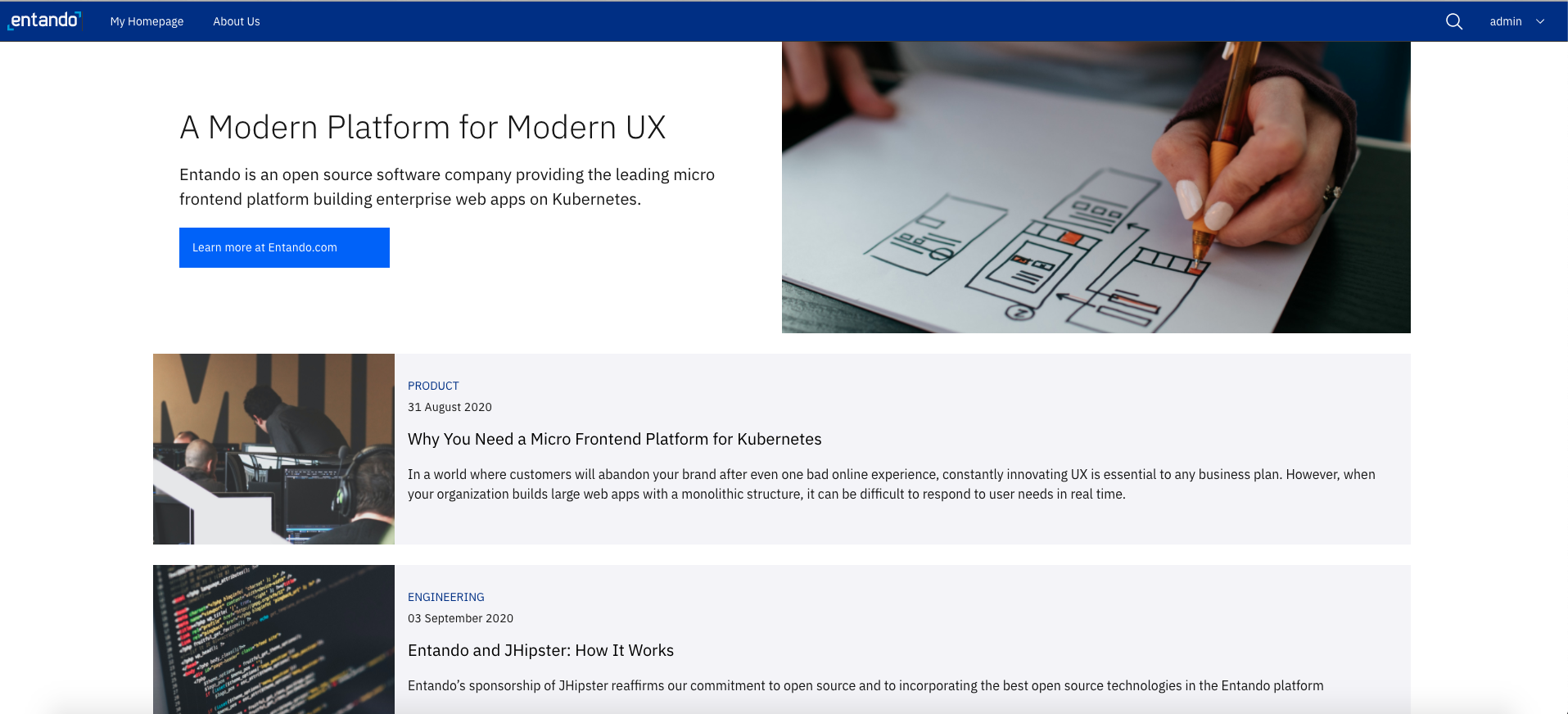
If you want to try the out of the box capabilities head to dev.entando.org and install the quickstart and give the new application building tools a try.
WELCOME WIZARD
The Entando app builder now includes an interactive tutorial to give new developers and users an introduction to creating Entando applications using the app builder. On the first installation of an Entando application users will be presented with the welcome wizard.
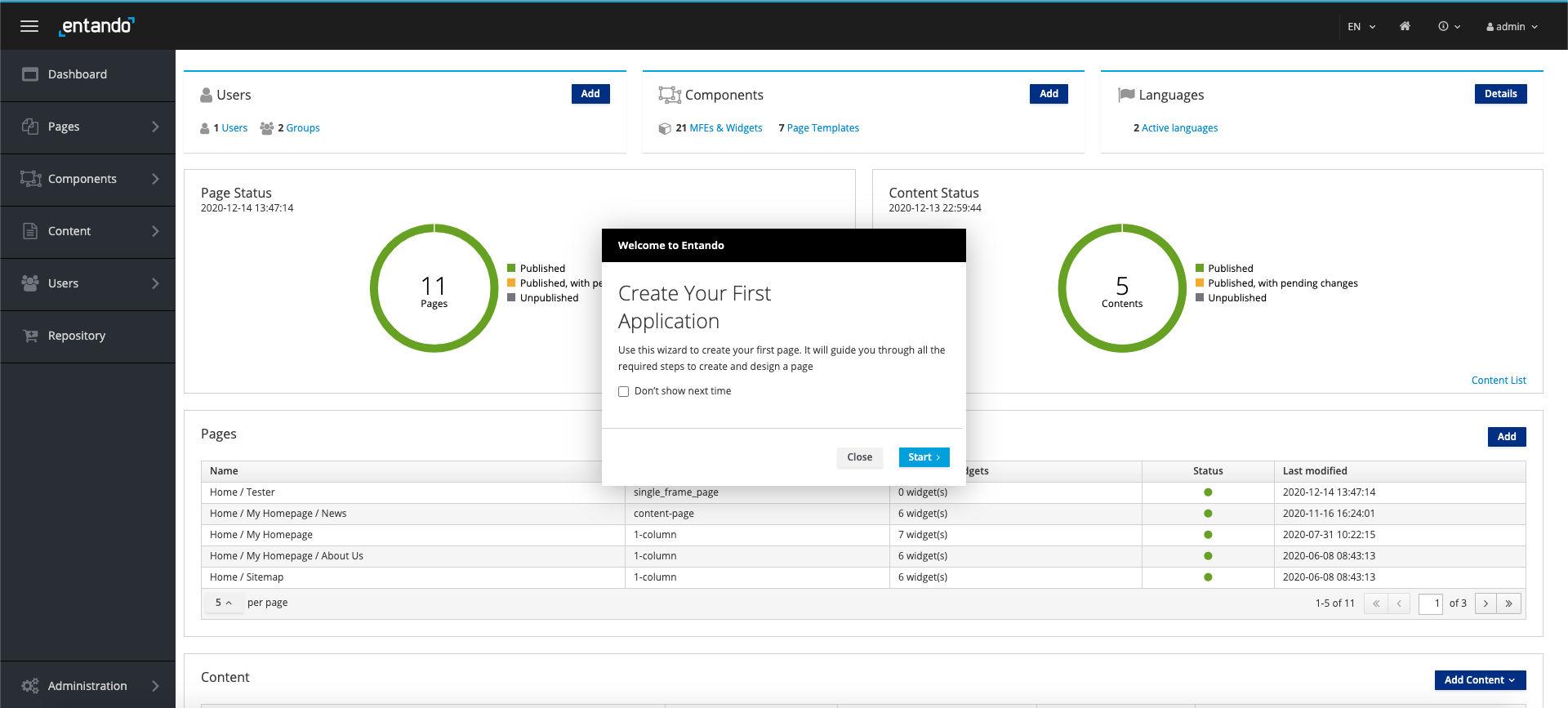
SINGLE DOMAIN DEPLOYMENT OPTIONS
When deploying to a Kubernetes cluster the Entando platform now supports configuration under a single domain. In particular, this update will greatly simplify the deployment of the platform on Windows and in cases where local network settings prevent the resolution of DNS services like nip.io or xip.io.
Bundling, Distribution, and Reuse
AUTOMATED BUNDLE CREATION
In concert with the ent CLI tool the Entando 6.3 release includes new capabilities to create bundles from running Entando applications. The bundle tool is built to aid in developer workflows to support fast reuse and customization across Entando applications. For example,
- Build capability using Entando tools and components (micro frontends, microservices, content, etc.) with reuse in mind
- Identify reusable aspects of the application
- Extract those elements to bundles
- Publish to an Entando Component Repository for consumption by other teams
Or developers can
- Build an app using Entando
- Recognize that you need capability from an existing application
- Use the bundle exporter to extract that capability from the existing Entando app
- Import to your new app
- Customize as required for your new use case
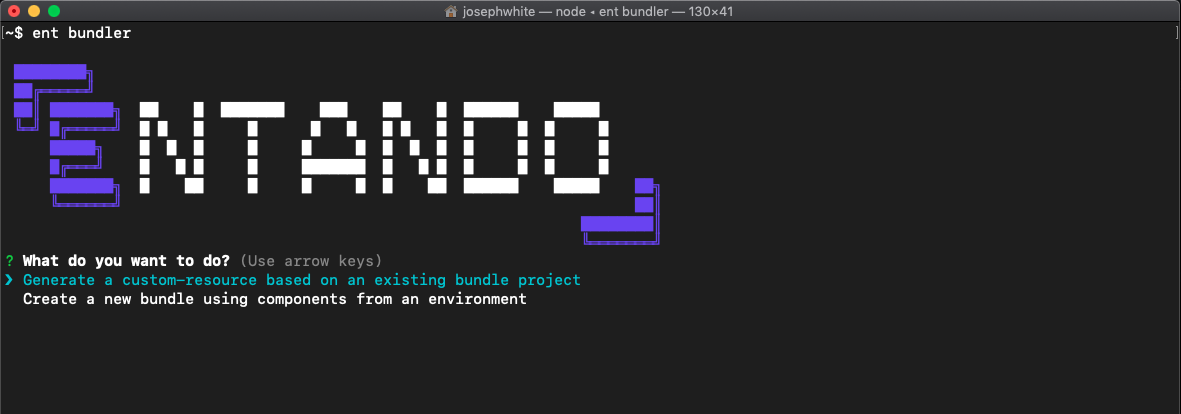
The bundle extractor is included in the ent CLI tool and provides an interactive interface to allow developers to select which components go into a single bundle. Learn more about bundle extraction and the ent CLI here.
NEW COMPONENTS DEPLOYABLE VIA THE ENTANDO COMPONENT REPOSITORY
The 6.3 release includes a significant expansion of the types of components that can be included in an Entando bundle and deployed via the Entando Component Repository. The updated list of components is:
- Plugins (microservices)
- Micro Frontends (widgets)
- Fragments
- Page templates
- Content Types
- Content Templates
- Content
- Labels (i18n)
- Categories
- Groups
- Languages
- Static resources (JS files, images, documents etc.)
With the components above developers and enterprises using the ECR have the ability to package and distribute solutions representing customizable feature sets for business verticals. Be on the lookout for new examples, webinars, and workshops around using Entando to build solutions in 2021.
ECR UPDATE STRATEGIES
The Entando Component Repository now supports an updated installation strategy that allows developers to force the installation of a component in a given Entando application. The force overwrite strategy is particularly useful for use cases like:
- Continuous deployment to development, staging, or production environments
- Migration of instances to new application versions or new platform versions
- Component lifecycle management for quality assurance and acceptance testing
- For example: develop component → export as a bundle → import to a test instance for QA → import into production instance
Kubernetes Deployment Architecture and Operational Automation
This release includes a significant focus on simplifying deployment in enterprise scale scenarios. Prior versions of Entando supported some of the capabilities listed below but required significant customization to meet the requirements of some large scale deployments. This version adds first class support for many common deployment scenarios for enterprise scale applications.
CENTRALIZED OPERATOR
In the 6.3 version the centralization of the Entando Operator allows operations teams to isolate the operator functionality to manage the lifecycle and operations of many Entando applications in a cluster. This provides numerous operational benefits including:
- A single namespace requiring elevated permissions in a given cluster
- Enable development and product teams to create applications independently with strictly namespace scoped permissions
- Lower resource consumption from centralized resources
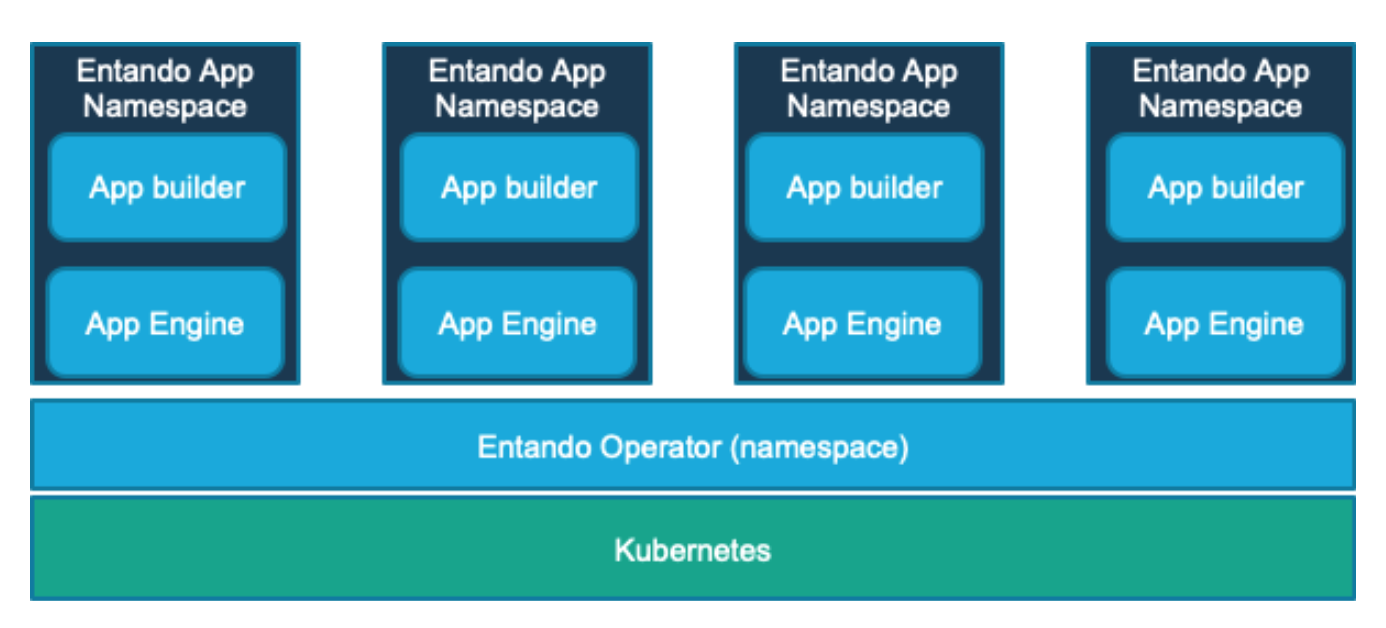
PRIVATE REPOSITORIES AND AIR GAPPED INSTALLATION
This release includes significant simplification in using private Docker registries for custom image deployment and private GitHub repositories for hosting Entando bundles. In both cases the Entando operator supports the management of Kubernetes secrets to ensure that credentials are stored and accessed securely.
Additionally Entando professional services has the ability to assist enterprise customers in creating fully air gapped installations by installing Entando images and code in private repositories and registries.
PROXIES AND TLS TERMINATION
In many enterprise deployments , customers have an external proxy that will utilize HTTPS that operates independently of K8S and will supersede the TLS functionality provided by K8S ingresses. With this release Entando supports more complex TLS and network topologies including allowing components internal to a cluster to communicate via HTTPS.
NEW CLUSTERING OPTIONS FOR ENTANDO APP ENGINE
The Entando App Engine supports new high availability and horizontal scaling options with the 6.3 release. The updates are focused on updates to the caching layer including a new implementation using Redis or via Infinispan with JGroups and KUBE_PING.
Libraries and Key Version Updates
JAVA 11 REQUIRED
With the release of 6.3 Entando now requires Java 11 for all of the Entando base images. All of the images deployed as part of the 6.3 release have been updated to use OpenJDK Java 11.
DEPENDENCY AND LIBRARY UPDATES
The 6.3 release also includes significant changes and updates to the libraries used by the different services in the Entando architecture. As part of our deployment and pipeline process we include vulnerability scanning via Sonar and OWASP detection and numerous libraries have been updated based on those scans.
Join Us
If you have questions, want to learn more, or want to contribute, join us in the Entando community.