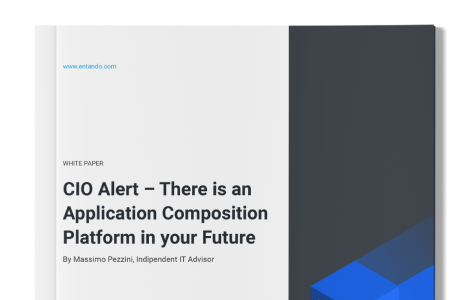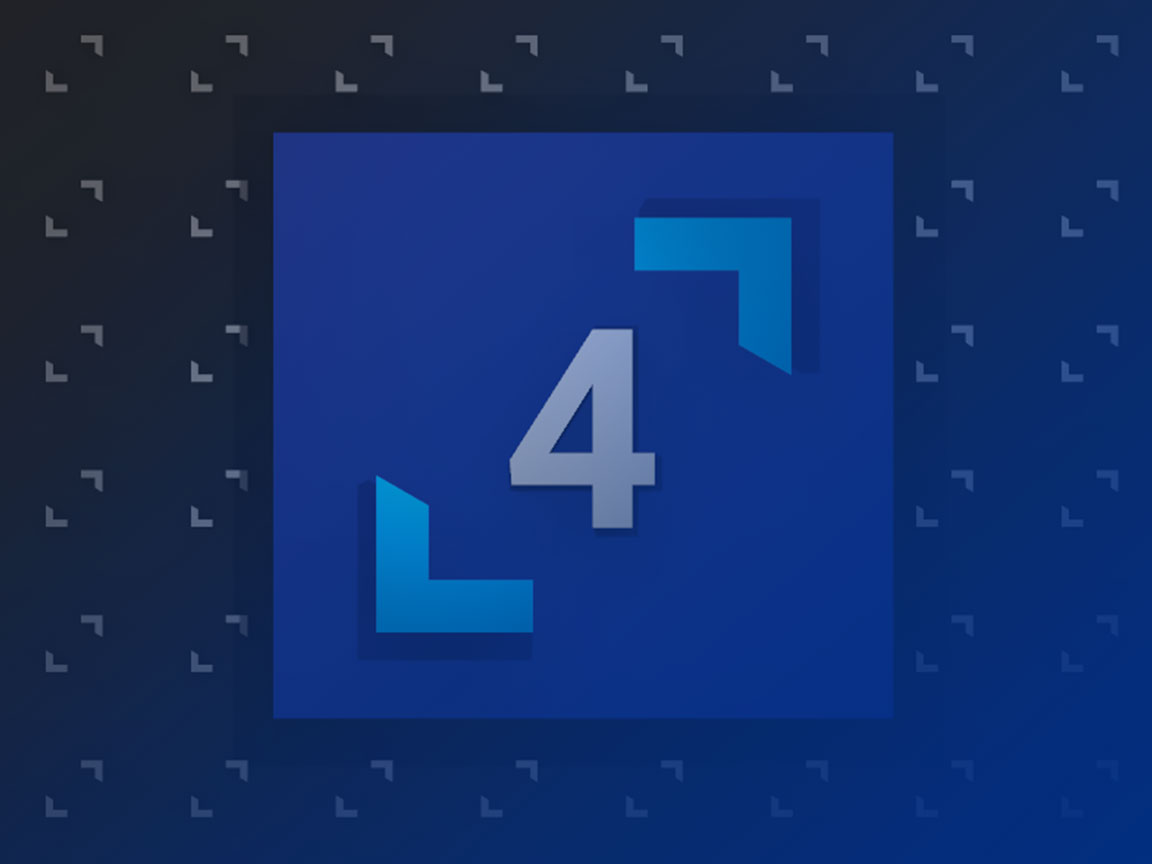
4 Key Ways We Streamlined The Developer Experience For Entando 6.3
There’s a lot to talk about with the latest version of the Entando platform. Here are 4 key ways we streamlined the developer experience to help you build better apps faster.
Entando 6.3 is here, and we couldn’t be more excited about it. This latest version of the platform brings a lot of improvements and new features.
In this release, we focused on three key areas:
- Streamlined Developer Experience
- Enhanced Kubernetes Deployment Architecture
- Better QA and App Templating
In this blog, we want to discuss how Entando 6.3 improves upon the developer experience from previous versions of the platform. Here are 4 key ways we streamlined the developer experience to help you build better apps faster.
1. The Entando Command Line Interface
Entando 6.3 introduces the Entando Command Line Interface, which we are calling “ent.” The ent CLI gives developers the ability to quickly create a quickstart cluster in a local environment using K3s and multipass. You can also isolate and install all Entando dependencies including Java, npm, node, and JHipster, ensuring that your Entando install doesn’t impact other projects or tools and providing an out-of-the-box ready to use environment for your Entando projects with all the latest tools.
Ent CLI also interfaces with the Entando app engine to automatically extract and create bundles from existing Entando applications and enables you to automatically set up a local development environment including launching Keycloak, microservices, and checking on the status of developer Kubernetes clusters.
The Entando Command Line Interface also helps you simplify and accelerate development with 1-line commands:
- Set up project scaffolding.
- Generate an entity and corresponding micro frontends.
- Prepare and publish a bundle that can be loaded in Kubernetes.
- Start up a local Keycloak instance from a Docker compose image.
- Start your microservice.
- Start your micro frontend(s).
2. Out of the Box Micro Frontends, Page Templates, and Content Templates
In the Entando 6.3 release, we’re including a set of templates that will help developers accelerate their app development process. We also provide a set of examples to work from for developers who are new to Entando.
These out-of-the-box capabilities include:
- Page templates
- Navigation
- Language Selection
- Content templates
- Content types
- Example pages (via the Welcome Wizard)
If you want to try the out-of-the-box capabilities, head to dev.entando.org and install the quickstart and give the new application building tools a try.
3. Welcome Wizard
Another new feature that we’re excited about in the Entando app builder is the Welcome Wizard, which is an interactive tutorial to give new developers and users an introduction into how Entando apps are created in the app builder.
On the first installation of an Entando application, users will be presented with the Welcome Wizard, which will guide them through the process. For those who are more experienced with the platform, you can disable the wizard in the application settings.
4. Single Domain Deployment Options
When deploying to a Kubernetes cluster, the Entando platform now supports configuration under a single domain. In particular, this update will greatly simplify the deployment of the platform on Windows and in cases where local network settings prevent the resolution of DNS services like nip.io or xip.io.
--
We trust that these added features and functionality will go a long way toward streamlining the developer experience and enabling faster innovation. You can learn more about everything that’s new in Entando 6.3, see the technical release notes, and get started on the platform here.
With Entando, create apps your customers love using and that your developers loved building.
When release cycles take months instead of weeks, your business is left unable to deliver modern online experiences. Development and deployment bottlenecks slow your ability to make application updates, keeping you from iterating and innovating. And outdated or clunky UX keeps you from winning customers over and retaining them.
So that’s why we created a platform to help you get your ideas to market faster.
Entando is the leading micro frontend platform for building enterprise web apps on Kubernetes. We want to change the way enterprises think about building their apps, sites, and portals in order to innovate more quickly.
With Entando, you can:
- Leverage customized blueprints using the Entando Component Generator (built on JHipster) to quickly create micro frontends and assemble them into an app.
- Reuse UI/UX components across multiple projects via the Entando Component Repository, saving money and increasing development speed.
- Scale apps quickly and effectively with Entando’s custom Kubernetes operator, automating the deployment of high availability, self-healing applications.
- Centrally manage user roles with Entando Identity Management (built on Keycloak).
Entando is open source with available enterprise support and services. Begin developing on the platform today, and get a quote to see how our team can help your enterprise build better apps, sites, and portals--faster.