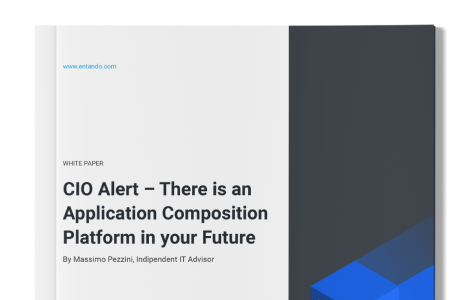Quickstart Environment
This blog series will help you get familiar with Entando's CLI (ENT) which simplifies building and deploying applications for Kubernetes. ENT CLI is your starting point and guide to all development on the Entando platform.
ENT CLI Series
- Simplify App Development on Kubernetes
- Quickstart Environment → This lesson
- Packaging and Deployment
- Working With Multiple Environments
- Exporting Components
- Utilities & Diagnostics
What You’ll Learn
In this lesson, we’ll use ENT CLI to quickly spin up an instance of Entando.
Kubernetes Cluster
Entando is a runtime and development platform for Kubernetes. The Entando platform can run on any Kubernetes distribution and can be installed on OpenShift as well as public cloud Kubernetes providers like Amazon EKS, Azure Kubernetes Service, Google Kubernetes Engine, and Tanzu Kubernetes Grid.
For our local environment, ENT will install a single node Kubernetes cluster in a lightweight Linux VM so you can check out the full capabilities of the platform. If you haven’t installed Multipass, you can go to our blog post on Instant Ubuntu VMs for a primer on how to create lightweight Ubuntu VMs in seconds.
Install Entando
Let’s use the quickstart command to spin up a new instance of Entando.
ent quickstart "entando" "quickstart" --simple --release="v6.3.2" --debug=1 --with-vm --yes
ENT will automatically download the required software and have everything up and running in ~15 minutes.
What Gets Installed?
- Linux VM
- Lightweight Kubernetes (k3s)
- Entando
ENT creates an Ubuntu VM, installs k3s, and then deploy's Entando's quickstart environment via a Helm template. Kubernetes reads the Helm deployment, and downloads the Entando images to set up your application.
Entando Pods Running On Kubernetes
| Entando Operator | entando-operator | The first pod that’s installed is the operator. It listens to custom events, and automates the installation of the different components that make up an Entando application. |
| Entando Identity Management | quickstart-kc-server-deployment | The identity management provider is installed next. This manages the authentication of individual frontend and backend components as well as the overall Entando application. |
| Entando Cluster Infrastructure |
quickstart-eci-k8s-svc-deployment |
The cluster infrastructure supports backend calls to Kubernetes services, sets up ingresses, and automatically wires frontend and backend components together. |
| Entando App Engine | quickstart-server-deployment | Entando App Engine exposes all of the backend Entando APIs. The App Engine also serves the pages in your application to the end user. |
| Entando App Builder | quickstart-ab-deployment | Entando App Builder provides the UI to build and design apps via a drag and drop interface. The App Builder is a React application that calls backend services from the Entando App Engine to build out your content and pages. |
| Entando Component Repository | quickstart-cm-deployment | Entando Component Repository contains design templates, micro frontends, microservices, and other components that you can use to customize your Entando application. |
Log in to Your Application
Once your Entando environment is "READY", copy and paste the URL provided by ENT in your browser.
> ECR endpoint is registered.. open.. AND READY (http://quickstart-entando.192.168.64.40.nip.io/digital-exchange/) > APB endpoint is registered.. open.. AND READY (http://quickstart-entando.192.168.64.40.nip.io/app-builder/) > APP endpoint is registered.. open.. AND READY (http://quickstart-entando.192.168.64.40.nip.io/entando-de-app/) | | █████████████████ | | READY | | █████████████████ | | The Entando app is ready at the address: | | http://quickstart-entando.192.168.64.40.nip.io/entando-de-app/ |
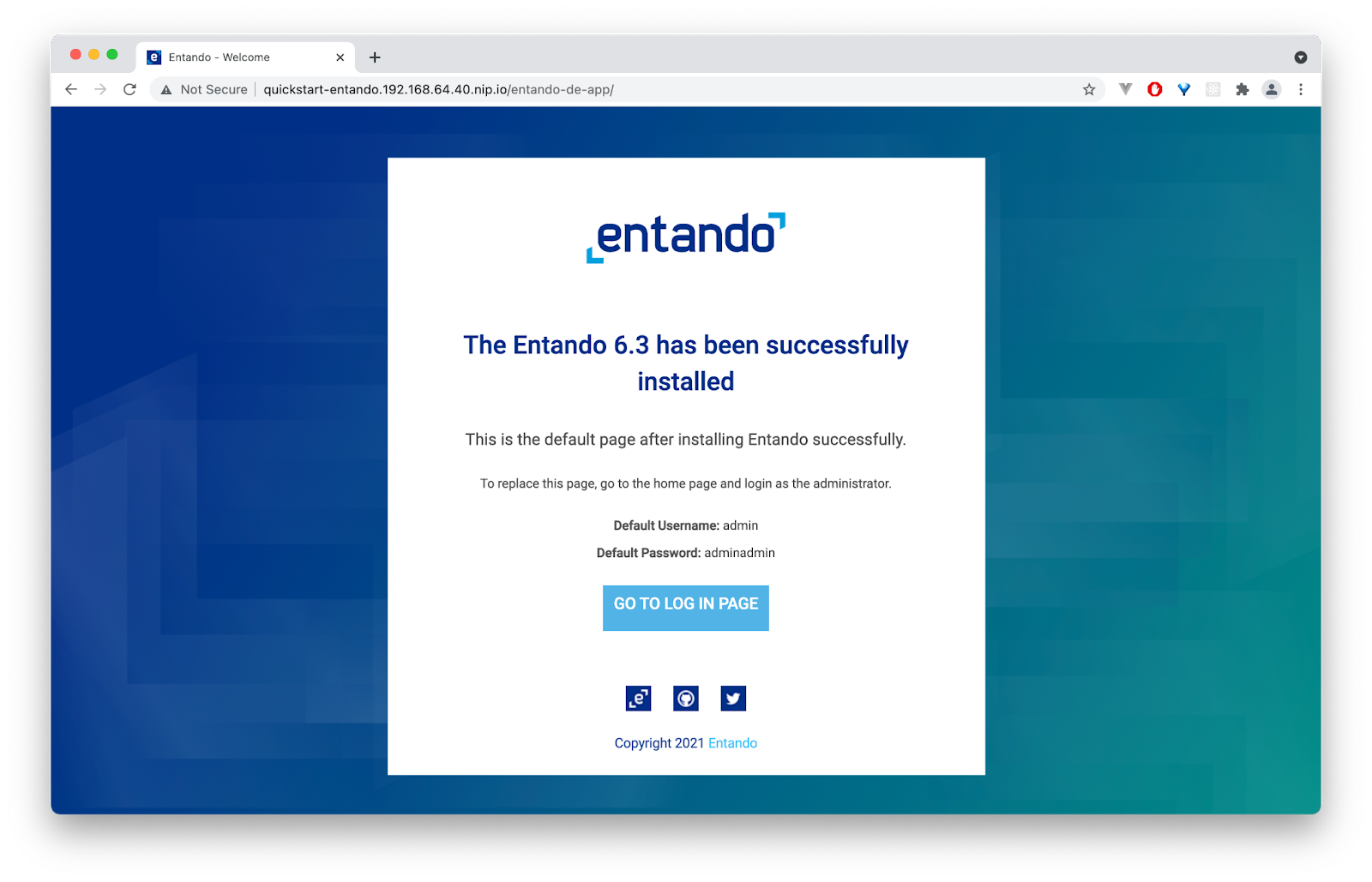
What’s Next?
Or, take a deeper look at what gets installed behind the scenes in the quickstart environment.
Additional Resources
https://www.entando.com/
https://dev.entando.org/
Maximize the potential of your Kubernetes stack with Entando.
Entando is the leading modular application platform for building enterprise web apps on Kubernetes.
Our platform integrates trusted open source technologies and extends their functionality to give you a cohesive and streamlined developer experience with easy-to-use patterns. From deploying on Kubernetes to creating modular backend and frontend architectures using your current technologies, Entando helps you at every layer of the stack.
Entando is open source with available enterprise support and services.
Begin developing on the platform today, and get a quote to see how our team can help your enterprise build better apps, sites, and portals––faster.